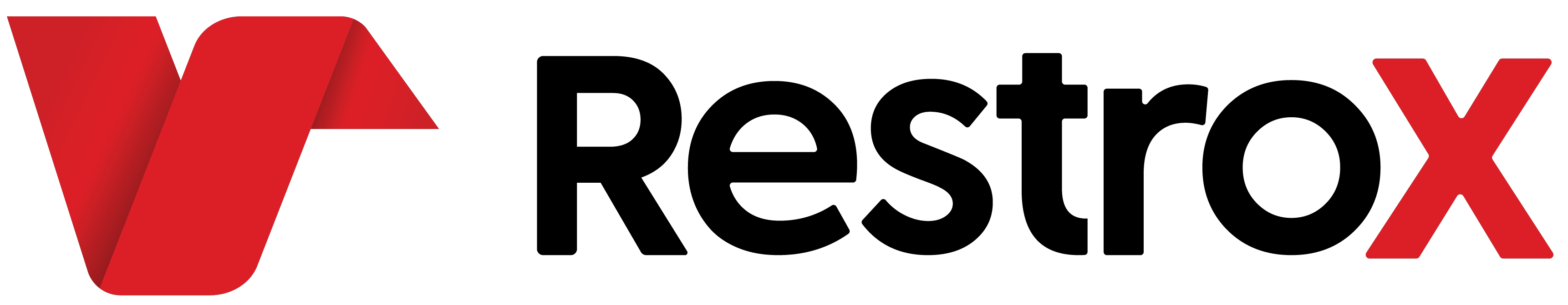Frequently Asked Questions
General
What is RestroX?
-
RestroX is an ultimate restaurant operating system gathered with high-end features compacted all in one app. It brings together a varied range of services from integrated online ordering to tracking of inventory, managing your staff and business reports, automated inventory, and a cloud-based system. Most businesses use a computer terminal, coupled with the POS software, in order to ease the process of managing everyday operations and sales transactions, and RestroX is the system that will provide all of these features in one single app or system.
How does RestroX works?
-
Once you have registered and successfully signed in, it will create your restaurant’s domain where you can operate your entire restaurant’s operations. You can manage your tasks, staff, order management, assign tasks, manage inventory, manage your social media management.
How does RestroX works?
-
Once you have registered and successfully signed in, it will create your restaurant’s domain where you can operate your entire restaurant’s operations. You can manage your tasks, staff, order management, assign tasks, manage inventory, manage your social media management.
Accounts
Can I get access to my financial report?
-
Yes, you can access your financial report according to our features used. For premium and above users, you can get your annual reports and logs in our system. For more information you can visit our pricing page.
How to recover my password?
-
You can recover your password by clicking on the forgot password button. A password reset link will be sent to your email that you have used while registering. Once you click or verify that link you can reset your password by typing a new password. What happens after I download RestroX app?
What happens after I download RestroX app?
-
After downloading the RestroX app, you will be required to sign up to RestroX if you are a new user. If you are already a user on RestroX then you can simply log in to your RestroX account.
Sign In/ Log In
How to get started?
-
You can get started by registering on RestroX sign-up page. You can either click on the Get Started button or click the https://web.restrox.co/register to get started.
How long will it take to register/sign in?
-
Registering or signing in to RestroX is just easy as a pie. It will take just five minutes to register or sign in to RestroX.
What can I access when I login?
-
Different types of visitors have different levels of access to our features.
For basic users: You can access the most basic features of RestroX like orders, inventory, digital menu, accounting system, complete POS, and many more.
For premium users: You can access the basic features as well as additional management options with unlimited options.
Enterprise users: You can access all the features of basic users and premium users along with custom options.
Sales
How can my restaurant benefit from RestroX?
-
You can get started by registering on RestroX sign-up page. You can either click on the get started button or click the about us to get started.
I already have a restaurant's private website. Why do I need RestroX?
-
To run a restaurant smoothly requires different areas of operations. With RestroX you can access all of your restaurant's operations in a single system. To know more about RestroX you can visit our about us page or click here.
Is RestroX suitable for my business?
-
Absolutely. One of the most exclusive features that RestroX has is it’s specifically designed and made for restaurants to handle the overall operations of a restaurant's business. Along with that, it is easy to boost up your social media presence as it also has an option for social media management. Overall you can look at more exciting features and services that we provide by clicking here.
Suppport
My restaurant uses the free version of this app. Can I get full support through chat whenever we have some system queries?
-
Yes, we provide 24/7 chat support for the user's convenience.
Is there any service where you provide us with pieces of training on how to use the system?
-
Yes, we do have a step-by-step tutorial on how to use our system. We also provide a dedicated customer care service for more user flexibility and understanding.
Can I get access to my financial report?
-
Yes, you can access your financial report according to our features used. For premium and above users, you can get your annual reports and logs in our system. For more information you can visit our pricing page.
Have more questions? Ask your question here
Still have a question? Don't worry, our customer care team is ready to help you with any questions or problems